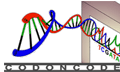TraceViewer Downloads
TraceViewer for Windows and Mac OS X has been replaced by the demo version of CodonCode Aligner.
The demo version of CodonCode Aligner now allows you to view, edit, print, and save traces. Aligner has a number of advantages of CodonCode TraceViewer - for example:
- Aligner allows you to view and print multiple traces
- Sequences can be viewed in trace view, quality view, and base view
- You can view sequences by simply dragging-and-dropping files on Aligner project windows
- You can save trace collections as Aligner projects
- Aligner is updated on a regular basis
- Aligner has complete, searchable online help
You can also try out CodonCode Aligner's advanced functions for end clipping, sequence assembly, and so on without having to install a separate program.
Download CodonCode Aligner Demo for Trace Viewing and Editing
- Download CodonCode Aligner for Windows (Windows
98 or newer) or for
Mac
OS X (10.3.4 or newer)
Windows Installation
After downloading, double-click Aligner_Installer.msi. You may need to temporarily disable anti-virus software if you experience problems with downloading or installing.
OS X Installation
After downloading, double-click the CodonCode Aligner icon.
Other operating systems
Users of Classic Mac OS and Linux/UNIX (other than Mac OS X) can download TraceViewer from the TraceViewer archive pages TraceViewer archive pages. Please note, however, that there is no support for TraceViewer, and there will be not future updates of TraceViewer.