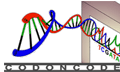CodonCode TraceViewer Archives
From here, you can download installers for CodonCode TraceViewer for Classic Mac OS and UNIX/Linux.
On Mac OS X and Windows, TraceViewer has been replaced by the demo version of CodonCode Aligner.
Available Installers
| Platform |
|
|
|
||||
|
|
Mac OS X
|
|
|
|
|||
|
|
Windows
|
|
|
||||
|
|
Mac OS
|
|
|
|
|||
|
|
AIX
|
|
|
||||
|
|
Solaris
|
|
|
|
|||
|
|
Linux
|
|
|
|
|||
|
|
HP-UX
|
|
|
||||
|
|
Unix
|
|
|
Instructions
- After
downloading, double-click the
CodonCode Alignericon
Notes
- On OS X, TraceViewer has been replaced with the demo version of CodonCode Aligner.
- Requires Mac OS X 10.3.5 or later (10.3.9 or later recommended)
Instructions
- After
downloading, double-click
Aligner_Installer.msi
Notes
- On Windows, TraceViewer has been replaced with the demo version of CodonCode Aligner.
- The installer includes a Java virtual machine.
Mac OS Classic (8.1 or greater) Instructions:
Instructions
- After downloading, double-click
TraceViewer_install
Notes
- Requires PowerPC and Mac OS 8.1 or later
- If you do not have a Java virtual machine installed, be sure to download the package above which includes one.
- The installer is MacBinary encoded and will be automatically decoded after downloading.
If it does not, you can decode it using StuffIt Expander 4.5 or later
Instructions
- After downloading open a shell and,
cdto the directory where you downloaded the installer - At the prompt type:
sh ./TraceViewer_install.bin
Notes
- You need to install a Java 1.1.4 (or later) virtual machine. You can download one from Sun's Java web site.
Instructions
- After downloading open a shell and,
cdto the directory where you downloaded the installer - At the prompt type:
sh ./TraceViewer_install.bin
Notes
- If you do not have a Java virtual machine installed, be sure to download the package above which includes one. Otherwise you may need to download one from Sun's Java web site.
Instructions
- After downloading open a shell and,
cdto the directory where you downloaded the installer - At the prompt type:
sh ./TraceViewer_install.bin
Notes
- If you do not have a Java virtual machine installed, be sure to download the package above which includes one. Otherwise you may need to download one from Sun's Java web site or contact your OS manufacturer.
Instructions
- After downloading open a shell and,
cdto the directory where you downloaded the installer - At the prompt type:
sh ./TraceViewer_install.bin
Notes
- You need to install a Java 1.1.4 (or later) virtual machine. You can download one from Sun's Java web site or contact your OS manufacturer.
Instructions
- After downloading open a shell and,
cdto the directory where you downloaded the installer - At the prompt type:
sh ./TraceViewer_install.bin
Notes
- You need to install a Java 1.1.4 (or later) virtual machine. You can download one from Sun's Java web site or contact your OS manufacturer.
- If you do not have a Java virtual machine installed, be sure to download the package above which includes one. Otherwise you may need to download one from Sun's Java web site or contact your OS manufacturer.
InstallAnywhere is a registered trademark of Zero G Software, Inc.
Mac OS is a registered trademark of Apple Computer, Inc.
Solaris and Java are trademarks of Sun Microsystems, Inc.
Windows is a registered trademark of Microsoft Corporation.
All other marks are properties of their respective owners.