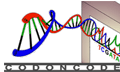Getting Started
Interested in CodonCode Aligner, but don't know where to start?
Have a look at the quick tour video for a quick overview, or read about Aligner's features.
Try CodonCode Aligner for free
Download CodonCode Aligner. The fully functional trial starts automatically the first time you use CodonCode Aligner, and is valid for 30 days.
Buying a license
You can request a quote at www.codoncode.com/aligner/quote.php. We do accept purchase orders which can be submitted by email. Payments can be made by bank transfer, check, or credit card. The software can be downloaded and license keys are sent by email.
Contact us to get started with your order.
Which license is right for me?
Permanent licenses are available as either single user, or concurrent licenses. A single user license is valid for one computer, a concurrent license can be shared between computers, but used only on as many computers at a time as you have licenses. Concurrent licenses require a network connection between your computers. There is no price difference between single user and concurrent licenses.
If you are a student, we also offer a 2-year student license. More details about all license types can be found here.
Tutorials
For video tutorials that show CodonCode Aligner's features and how to use them, please have a look at the tutorials page.
FAQ
General
How do I buy CodonCode Aligner?
To purchase CodonCode Aligner, and for pricing and licensing information, please go to www. codoncode.com/aligner/aligner_prices.htm.
How should I cite CodonCode Aligner?
To cite CodonCode Aligner, please use "CodonCode Corporation, www.codoncode.com".
Can I have a free trial of CodonCode Aligner?
Of course. Download CodonCode Aligner. Trials start automatically the first time you use CodonCode Aligner, and are valid for 30 days.
How can I pay for a license, renewal, or upgrade?
Payments can be made by bank transfer, credit card, or check. Payment details can be found on all quotes and invoices. To request a quote please visit: www.codoncode.com/aligner/quote.php.
What is your banking information?
Routing Number: 211384586
Account Number: 3000022108
SWIFT Code: FCFCUS31
Account Name: CodonCode Corporation
Bank Name: First Citizens' Federal Credit Union
Bank Address: 200 Mill Road, Fairhaven, MA 02719, USA
Where can I find the license agreement?
The end user license agreement for CodonCode Aligner can be found at: www.codoncode.com/aligner/AlignerLicense.pdf
Do you have a VPAT?
Yes. The VPAT for CodonCode Aligner can be found at: www.codoncode.com/aligner/VPAT2.5508_CodonCodeCorporation.pdf
Licenses
What is the difference between a single user license and a concurrent license?
When purchasing licenses for CodonCode Aligner, you need to choose between either single user licenses, or concurrent licenses that are managed by the Aligner License Server. If you plan to use CodonCode Aligner on only a single computer (or, if purchasing multiple licenses, one computer per license), then a single-user license is the better choice. Single-user licenses are bound to a specific computer through a software license key. If you would like to use licenses for CodonCode Aligner on different computers, a concurrent license (also called License Server license or network license) is the way to go. A typical example is a lab where one license for CodonCode Aligner is shared by different lab members. You can do this by installing the Aligner License Server on one computer, and CodonCode Aligner on any number of computers (the "clients"). The clients can then "check out" a license from the Aligner License Server over the local network. The License Server limits the total number of concurrent users at any point in time to the number of licenses purchased - if you purchase one license, only one person can use it at any time. The prices for single-user licenses are the same as the prices for licenses managed by the License Server.
Are licenses permanent or do they require a subscription?
License are permanent. The initial purchase includes one year of free updates and support. After one year, you have the option to extend your update and support period by 12 months by paying an annual maintenance fee. You do not need to renew your maintenance agreement to continue using the then current version of Aligner on a computer and operating system that is current at that time. However, once your maintenance agreement expires, you will no longer receive free updates to future Aligner versions or technical support.
What is the renewal option (maintenance agreement) for CodonCode Aligner?
Renewals are offered yearly in order to extend the update and support agreement for your license(s). If you do have an active update and support agreement, you can use new CodonCode Aligner versions and contact us with support questions.
(How) Can I install my license on a different computer?
If you do have a current update and support agreement, transferring the license to a new computer is free. Please email us with your license information before getting rid of the computer that currently hosts the license, and we will send you detailed instructions.
I bought CodonCode Aligner long ago, and have not used it in a while, can I reactivate it?
Generally the answer is yes. Licenses do not expire. Please contact us if you need help reactivating your license. However please note that old versions may not run on newer opearting systems, and you may either need to use an operating system that is of similar age as your license, or upgrade to the current CodonCode Aligner version.
(How) Can I upgrade my license to the most current version?
Any old license can be upgraded to the current CodonCode Aligner version. All upgrades include one year of free updates and support. Please contact us with your license information and we will send you upgrade information.
How do I use a concurrent (network) license while being away from the network?
You have two options:
1) Connect to the Aligner License Server on your network remotely to get a license key.
2) Check out an "extended" license from your Aligner License Server before you leave. You can extend a license by clicking on the "Extend License" button in CodonCode Aligner's "License" dialog. Detailed instructions are available at: https://codoncode.net/viewtopic.php?f=5&t=18
Installation
How do I find the computer ID for CodonCode Aligner?
Computer IDs are two letters followed by four numbers. The computer ID is reported in CodonCode Aligner's license dialog, available from Aligner's "Help" menu. Full instructions are available at: https://www.codoncode.com/aligner/computerid.htm
How do I find the computer ID for Aligner License Server?
The computer ID is reported by the Aligner License Server. Run the Aligner License Server and you will then see a dialog that starts with: "The Aligner License Server requires a license key to run." At the bottom of this dialog, you will see: "Your computer ID is: xxxxxx". Computer IDs are two letters followed by four numbers.
What are the requirements for the computer running the Aligner License Server?
The computer running the Aligner License Server does not need to be a dedicated server. However, it needs to be able to communicate with all client computers over a local network, and the computer has to be running when clients want to use CodonCode Aligner.
Support Forum
Post your questions to our discussion groups, or search the forum to see if your question was asked or answered before. There are separate discussion groups for:
Alternatively, you can also contact us by email or telephone.
Program Documentation
Help for CodonCode Aligner is available here, as well as from the "Help" menu in CodonCode Aligner, and also installed as a PDF file in the CodonCode Aligner directory. CodonCode Aligner's main features are described in the CodonCode Aligner Quick Tour.
For Phred & Phrap, the original program documentation is available here:
VPAT: VPAT2.5508_CodonCodeCorporation.pdf
License Agreement: www.codoncode.com/aligner/AlignerLicense.pdf
Common Problems
The most common problems and their solutions, please read the known Aligner problems page.
For additional problems and solutions, please search the support forum discussions.
Contact Support
Contact the support team.