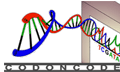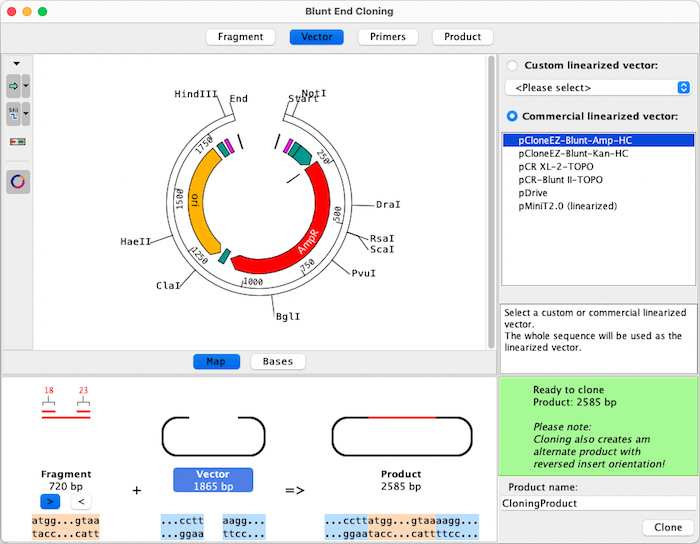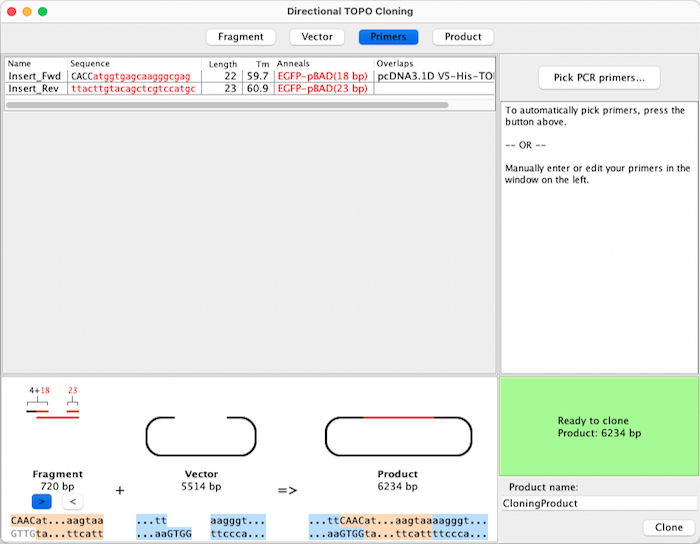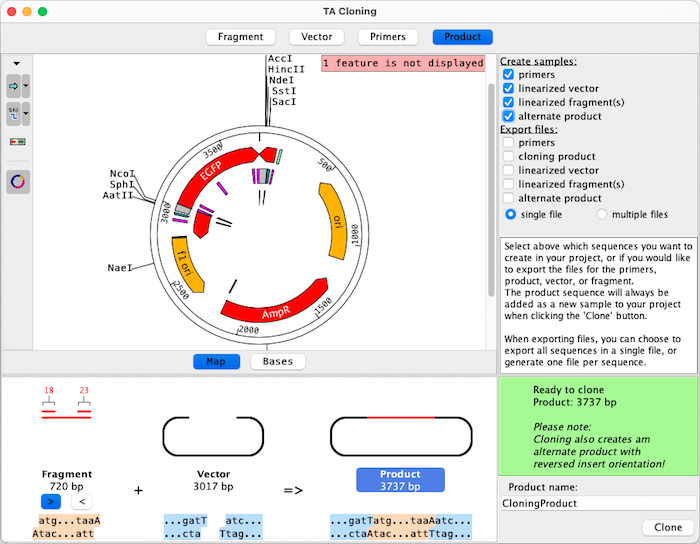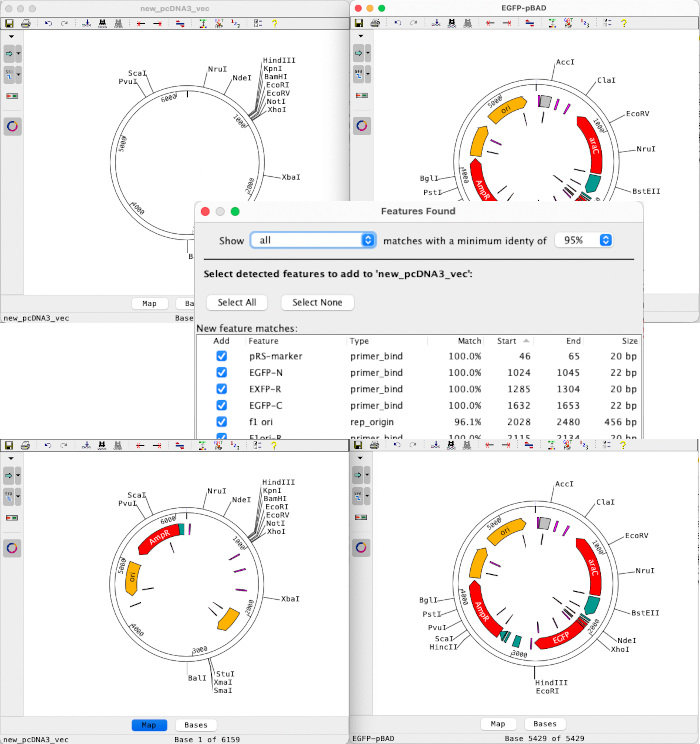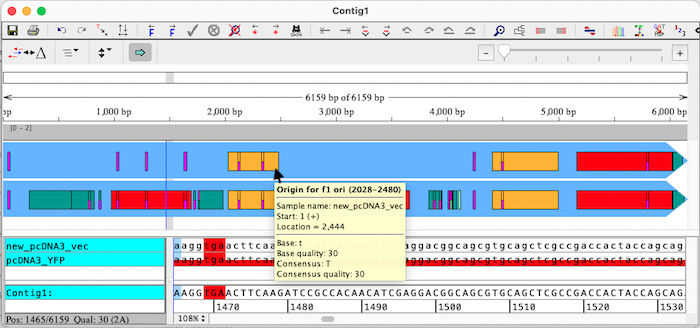What's new in CodonCode Aligner 12.0
CodonCode Aligner version 12.0 adds a new feature to transfer features between sequences; three new virtual cloning methods: directional TOPO cloning, blunt end PCR and TOPO cloning, TA cloning; the ability to see features in the contig overview; and multiple bug fixes.
Please note that CodonCode Aligner 12 requires a new license key. Version 12 is a free upgrade for all users with a current update and support agreement as of December 03, 2024. Other customers can purchase an upgrade to version 12.
More Virtual Cloning Methods
In addition to the already existing restriction cloning and Gibson Assembly simulators, CodonCode Aligner 12.0 introduces TA cloning, directional TOPO cloning, and blunt-end PCR and TOPO cloning.
All sequences can be displayed in a map-style showing features and cut sites, or on a base level. You can customize which cut sites and features to show using the toolbar buttons on the left of the cloning view. A graphical overviewat the bottom shows your vector, fragment, primers and product.
Choose from common cloning vectors which are already included, or use your own custom vector.
Automatically pick the best primers depending on your Tm settings. You can also manually edit primers, for example to add spacers or adjust the reading frame if necessary.
Finally, choose to export primers and fragments directly, and which sequencesfrom your cloning experiment should be created and added to your CodonCode Aligner project. |
Transfer Features
Transferring features (tags) between samples has never been easier. Simple select the two sequences and choose the minimum % identity for the features to find. You canalso manually adjust which of the found features to transfer.
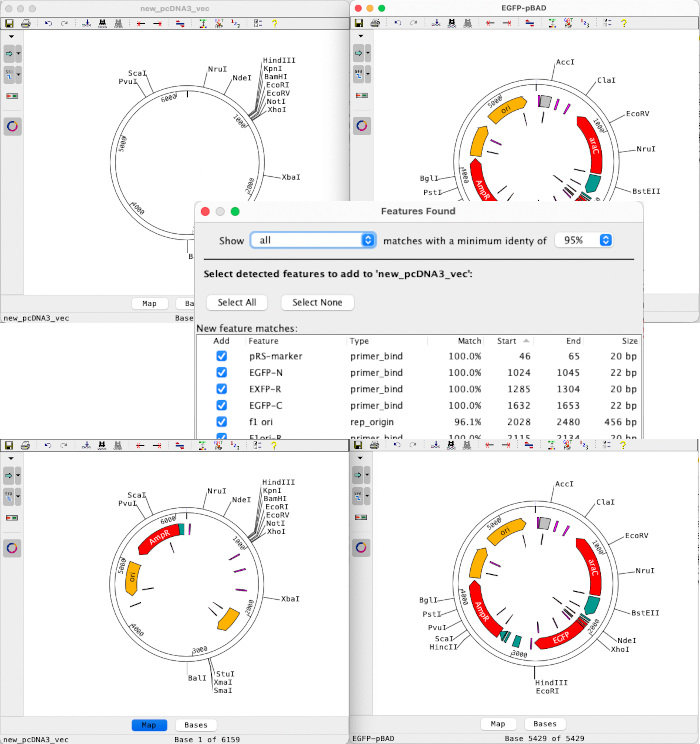
The examples above show a vector before and after finding and annotating common features with at least 95% identity.
|
See Features in the Contig Overview
In Aligner 12 you can now see features (tags) in the arrows of the contig overview. This makes it easy to compare features between sequences. Mouse overs show detailed feature information, and you can customize arrow size and which features should be shown.
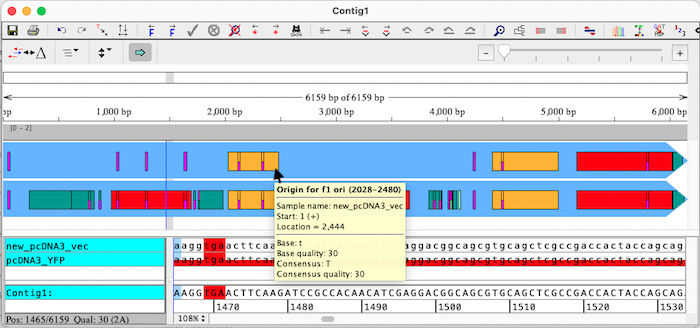
|
CodonCode Aligner 12.0 is compatible with Windows 11 and macOS Sequoia (15).
Interested? Watch the movie showing the new features of CodonCode Aligner 12.0.1.