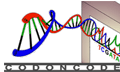This page described new features added in CodonCode Aligner version 1.6. New features in the most current version of CodonCode Aligner are described on a separate page.
New in CodonCode Aligner Version 1.6
This page describes the most important changes and new features that were introduced in CodonCode Aligner version 1.6.
CodonCode Aligner version 1.6.2 introduces several new feature:
- cDNA to genomic DNA ("large gap") alignments: CodonCode Aligner now supports "large gap" sequence alignments and assemblies, for example to align cDNA sequences to genomic DNA sequences.
- ClustalW alignments: The alignment program ClustalW can now be used to generate alignments in CodonCode Aligner, in particular when comparing contig sequences.
- Roundtrip editing: CodonCode Aligner version 1.6 supports exporting of contigs to external editors like MacClade, and later re-importing the contigs, while keeping the ability to quickly go back to the original chromatograms, even from contigs of contigs. See the movie tutorial!
- License Server functionality: Built into CodonCode Aligner version 1.6 is the ability to use the Aligner License Server. This allows installation of CodonCode Aligner on any number of computers, while the License Server limits the number of concurrent users to the number of licenses you purchased. License server licenses are available at the same cost as licenses for individual computers.
- Better detection of heterozygous indels: The accuracy and sensitivity of heterozygous indel detection has been improved. Aligner can now detect heterozygous indels even if traces have been end clipped, and assigns scores to heterozygous indels.
- Reading compressed chromatogram files: CodonCode Aligner version 1.6 can read chromatogram files that have been compressed with gzip or bzip2 directly.
This version is a free update to all customers with a current update and support agreement, and all customers who purchased after July 1, 2005.
cDNA to genomic DNA ("large gap") alignments
In CodonCode Aligner 1.6.2, two new additional alignment and assembly algorithms were added: "large gap" alignments and end-to-end alignments. Both methods can be used for sequence assembly and for alignments to reference sequences.
The "large gap" algorithm is commonly used to align cDNA or mRNA sequences to genomic DNA; when used, CodonCode Aligner will introduce the necessary gaps in cDNA sequences that correspond to the intron regions in genomic DNA. In addition, the large gap algorithm can also be useful to analyze sequences with large insertions or deletions. To use the large gap algorithm, go to the assembly or alignment preferences, and choose it from the pull-down menu at the top (requires CodonCode Aligner version 1.6.2).
ClustalW Alignments
The alignment program ClustalW (Higgins et al., 1994, Nucleic Acids Res. 22:4673-4680) is the most often used program to generate multiple sequence alignments for phylogenetic studies. ClustalW can now be used directly by CodonCode Aligner to build "contigs of contigs".
The ability to use ClustalW directly from CodonCode Aligner can often eliminate the need to export consensus sequences, and then align them with a external program like ClustalX. Typically, ClustalW will be used when comparing contigs from different isolates, thus building "contigs of contigs".
Unlike CodonCode Aligner's built-in alignment algorithm, ClustalW will generate end-to-end alignments, and include all selected sequences in the alignment. For users who rely on features of CodonCode Aligner's built-in algorithm, for example the ability to define minimum identity thresholds or the faster alignments speed, users can choose whether to use ClustalW or the built-in algorithm when comparing contigs.
Roundtrip editing
For complex alignments, even the output of alignment programs like ClustalW often needs a lot of manual fine tuning, for example by moving multiple gaps in the aligned sequences. To enable scientists to use their preferred manual alignment editors, version 1.6 of CodonCode Aligner introduces support for "roundtrip editing". Briefly, sequences (for example of aligned contigs) can be exported from Aligner, the alignment can then be fine-tuned in editors like MacClade, and the modified alignment can be re-imported into CodonCode Aligner. When the imported sequences are already part of a contig in the CodonCode Aligner project, Aligner will update the existing contig, while preserving the link to the underlying chromatograms. Watch the movie tutorial to see how it's done!
Currently, there are limitations on the allowed edits done in external programs - only movements of gaps are supported. However, other edits should better be done directly within CodonCode Aligner, anyway, since Aligner gives the option to look at the underlying sequence traces during editing.
License Server functionality
CodonCode Aligner version 1.6 introduces License Server functionality. This enables the sharing of licenses between unlimited numbers of computers; the Aligner License Server will limit the number of concurrent users to the number of licenses purchased.
Aligner License Server includes the ability to password-protect access, limit access by IP ranges, and the option to "check out" extended license keys for overnight, weekend, or travel use. Pricing for Licene Server licenses is exactly the same as for regular licenses, and upgrades are free of charge to all users with a current update and support agreement.
For more information about the License Server for CodonCode Aligner, please visit the License Server page.